Discovered this by accident about 6 months ago. I am subscribed to my own lists, so when I send emails I always get a copy. But suddenly I had a problem…
My Email Broadcasts Were All Marked As Spam.
And I wasn’t sure why at first. But then as I looked through my spam folder I noticed that other emails, from marketing compnaies I wanted to hear from, were also marked as spam. That made we wonder….
What Were The Similar Elements That Could Cause This?
In this case it was a bit.ly link. So I tried sending a test email to myself with and without the bit.ly link and noticed that without the url shortener, it worked fine. This created a bit of a problem for me, I didn’t want to send long URLs but it seemed obvious that this was a potential problem for any type of free url shortening service. But after talking to a few friends…
I found a solid solution.
There is a free wordpress plugin, you may have heard of, called Pretty Link. It is really simple and fast to setup.
Download the Free Version of >> Pretty Link <<
Ok, once you have this installed, you basically have your own URl shortener. If you want to make it SUPER short then go buy a cheap domain like “url22.info” or some other creative domain, install wordpress and the prettylink program. Personally, I just tend to…
Install It On All My Blogs.
Which allows me to track and shorten content for each related blog topic. I happen to have the pro version with an unlimited sites installation license. Why? well one of my favorite features of the pro version is the ability to automatically find and replace keywords with pretty links. For example, on this post…
You Probably Noticed That “Pretty Link” Is Well…. a Link!
That is one of the cool features of the pro version. There are some other ones like Auto-Tweet and Shorten of all blog posts. If you look at my Twitter account, every time I post to my blog it also sends out a tweet with a shorter url. That is a really cool feature!
Ok, I know… someone reading this is going to get their panties in a bunch cause I am going on and on about this tool. So… in all fairness lets mention one other shortening service.
Alternatively, Goo.gl Is A Good Choice For Shortening…
Except that Goo.gl can see WHAT your shortening and WHERE it is going. I am guessing they will use that information to find out “What your up to”. If your paranoid that might not be what you want. A fair number of marketers don’t trust Goo.gl 100%.
But If Your Not Paranoid…
Then Goo.gl is a great choice. You will notice that in the list of “Blocked Shorteners”, as provided by Aweber, that Goo.gl is whitelisted. I am guessing that it will remain a safe choice and remain whitelisted but this most likely means that they will start screening links.
And They Will HAVE To Screen Them..
Otherwise Goo.gl could end up being blacklisted by other email services. Of course bing / microsoft might do that just out of spite. Ha! Anyway I hope you found this information useful. Please leave a comment! And let me know…
What is Your Shortener Of Choice?
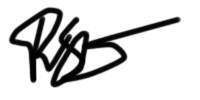
P.S. – As Usual, Best Comment Gets A Street Fighter T-Shirt!
P.P.S. – More About Pay-Per-Click for Local Marketing Next Week
P.P.P.S. – If you want to read more about this from my inspired source, go check out the Aweber blog post here




9 thoughts on “Autoresponder Marketing Mistake Most People Are Making Now”