 I never really liked doing press releases so I had to find an easier way to submit them for my offline clients and I thought I would share my simple method at a high-level. You will note that I don’t go into pain staking details but the major elements are all here.
I never really liked doing press releases so I had to find an easier way to submit them for my offline clients and I thought I would share my simple method at a high-level. You will note that I don’t go into pain staking details but the major elements are all here.
Essentially there are four parts to the process:
- Writing the press release (ugggh)
- Optimizing and Formatting
- Selecting the PR services and creating the PR accounts
- Submitting the press release
Not terribly complicated but also not something I enjoy too much. So I made it as simple for you as possible and outlined the process in a video:
The Basic Tools You Need
Using need-an-article is the first step for me. It might not be necessary if your a “writer” … but I tend to be lazy and would rather have someone else do it. So I use NeedandArticle.com. Then you need to make sure that the format is correct and understand what a press release should look like. You can use the Microsoft office templates and the guidelines for publicity insider for the formatting and such.
Finally… you need to submit the press release to one or more free distribution services. Now, for local business stuff you probably need to follow Bill’s guidelines and avoid the hype.. unless it is purely for SEO purposes. In that case you might just take the article straight out of needanarticle.com.. as-is.
Automated Submission
I used to use a tool called SENuke but it was $147 a month (ouch) and had a real steep learning curve. I have also tried submission services that had monthly subscriptions which are ok..but you still have to create the content and I don’t do it often enough to justify a monthly expense.
So..
Since the release of Viral Submitter Pro which is a one-time, low-cost purchase.. I can just use that as I see fit. It also does video and articles distribution which is great but I was primarily interested in the press release feature. Of course you can also submit them to the press release sites directly.
Final Overview
So.. what you need to make this relatively painless is the following:
1 – A written press release ( needanarticle.com )
2 – A proper format ( Microsoft Office Press Release – Publicity Insider )
3 – Free Press Release Accounts ( Free press releases distribution accounts)
4 – (Optional) Distribution software or service ( Viral Submitter Pro )
So that’s it in a nutshell…..please feel free to leave a comment. And if you found this useful please “retweet” or share on facebook.
Regards,
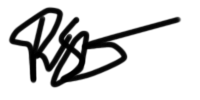


25 thoughts on “Pain-Free Press Releases for Local Business SEO”